Introduction
Regulated industries are standing at a crossroads.
On one side: outdated infrastructure that satisfies compliance.
On the other: modern, agile systems that drive innovation.
But the real challenge? Bridging both worlds without compromising security or compliance.
Whether it’s a hospital managing patient data or a financial institution navigating PCI DSS, one thing is clear, Azure Stack compliance isn’t optional. It’s fundamental.
Azure Stack HCI offers a hybrid infrastructure that delivers:
- On-premises control for compliance-sensitive environments
- Cloud-powered flexibility for innovation and scale
This blog dives into implementation strategies tailored for regulated sectors. If you’re working in healthcare, finance, or any compliance-heavy field, this is your practical deployment guide.
Understanding the Compliance Puzzle in Hybrid Infrastructure
What Makes Regulated Industries Different?
- Strict industrial security regulations
- Complex data residency policies
- Need for secure virtualization at every layer
- Constant audit & compliance readiness review
Key Compliance Frameworks to Consider:
- HIPAA (for healthcare data protection)
- PCI DSS (for payment systems)
- SOX (for financial accountability)
- GDPR (for data privacy in the EU)
Legacy infrastructure can’t keep up. But going fully cloud? Not always an option.
That’s where Azure Stack HCI comes in, a secure hybrid solution tailored for environments where compliance is non-negotiable.
Why Azure Stack HCI Works for Regulated Industries
Local Control + Cloud Agility
- Run workloads on-premises to meet data residency requirements
- Extend into Azure for backup, disaster recovery, and analytics
- Perfect balance of control and scalability
Secure Virtualization Capabilities
- End-to-end protection with BitLocker (AES 256-bit encryption)
- Secure Boot and Measured Boot ensure runtime integrity
- Network segmentation via SDN for micro-level access control
Built-in Compliance Features
- Hardware Security Module (HSM) integration for certified cryptography
- Audit logging and monitoring baked into every layer
- Tools to simplify audit & compliance readiness reviews
Deployment Strategies That Work
Align with Your Industry’s Security Framework
Whether you’re mapping to PCI DSS in finance or HIPAA in healthcare, start by:
- Reviewing relevant technical controls
- Identifying workload types and data sensitivity
- Outlining a clear Azure Stack HCI security architecture
Focus on Governance from Day One
- Build policies for identity, access, and privileged user control
- Define escalation protocols and role-based permissions
- Use Azure Policy and Security Center to enforce rules
Prioritize Visibility and Auditability
- Enable audit logs across the environment
- Monitor system events in real time
- Maintain a trail of every admin and user interaction
Stay Future-Ready with Modular Design
- Design with flexibility so you can scale or adjust policies as regulations evolve
- Use Azure Stack HCI deployment guide templates to reduce setup errors
- Automate updates and compliance patches wherever possible
Strategic Planning Guide: Azure Stack Compliance in Regulated Industries
Implementing Azure Stack HCI isn’t just a tech upgrade. For regulated sectors like healthcare, finance, and critical manufacturing, it’s a deeply strategic move, balancing performance with industrial security regulation, data sovereignty, and audit-readiness.
Here’s how to plan, assess, and implement Azure Stack HCI while staying compliant and confident.
1. Audit & Compliance Readiness Review
Before any deployment, start with a ground-up evaluation of your current systems. This isn’t optional, it’s the baseline for Azure Stack compliance.
Key Areas to Assess:
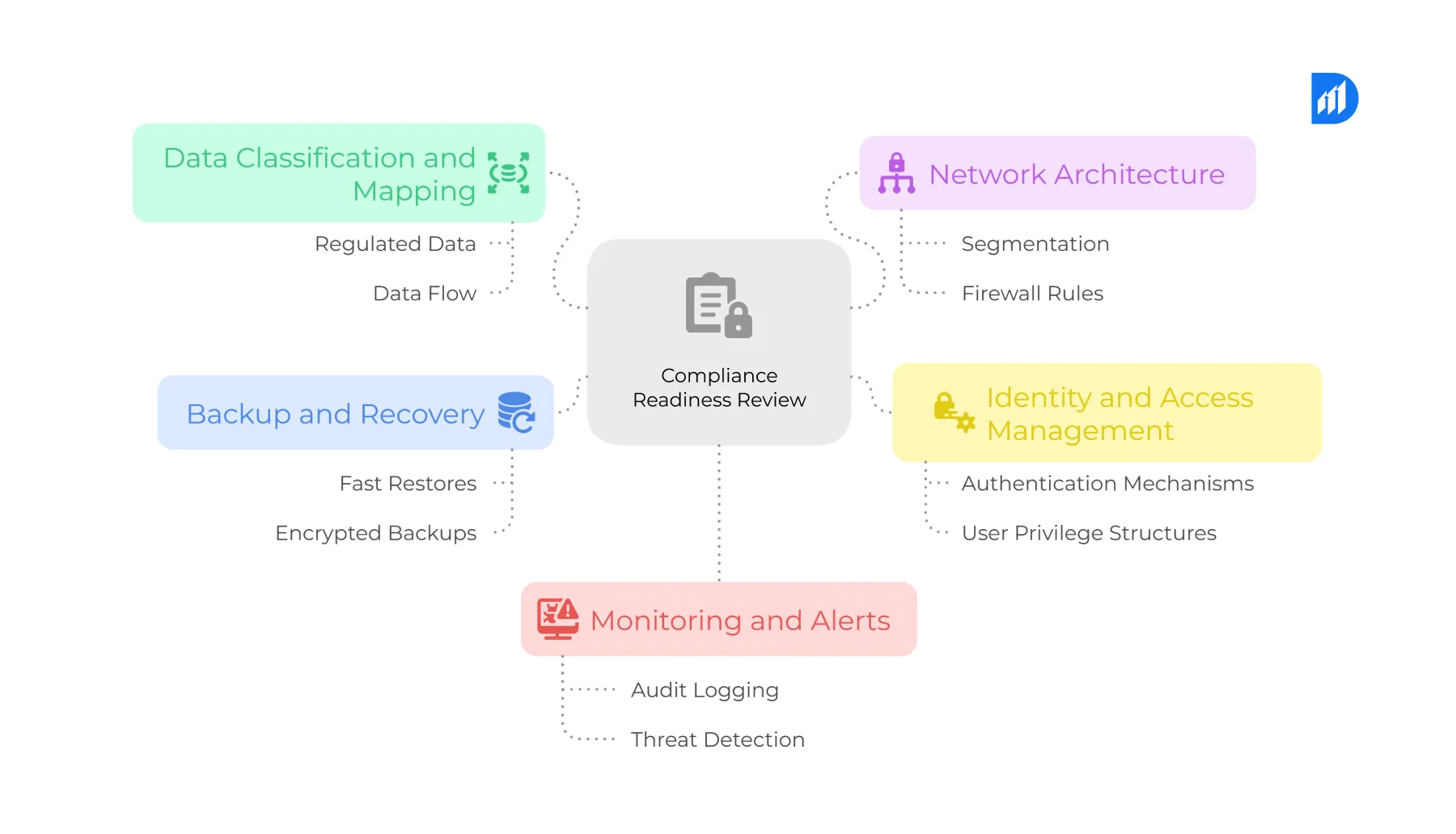
- Data Classification and Mapping
Identify where regulated data lives and how it flows. Know what’s sensitive, what’s not, and what must be tracked or protected. - Network Architecture
Review your segmentation, firewall rules, and whether your current layout supports secure virtualization. - Identity and Access Management (IAM)
Are you still running on outdated IAM systems? Evaluate authentication mechanisms and user privilege structures. - Backup and Recovery
Assess whether your existing systems can support fast, encrypted, and policy-compliant restores. - Monitoring and Alerts
Audit logging and monitoring should already be in place, or it’s time to build a system that detects and reacts before regulators do.
2. Azure Stack HCI Architecture Design Principles
Designing for compliance means designing with intent. These architecture principles help build a security-first, regulation-aligned Azure Stack HCI environment.
Principle 1: Layered Security (Defense in Depth)
Think physical to virtual: firewall rules, host-level protection, secure workloads, encrypted data at every layer.
Principle 2: Zero Trust
No implicit trust, ever. Every device, user, and service should verify identity before access. Azure Stack HCI supports this through granular RBAC and continuous access validation.
Principle 3: Data Residency and Sovereignty
Hybrid infrastructure doesn’t mean surrendering control. Use Azure Stack HCI to localize sensitive data while accessing Azure services when needed, keeping your data residency policy intact.
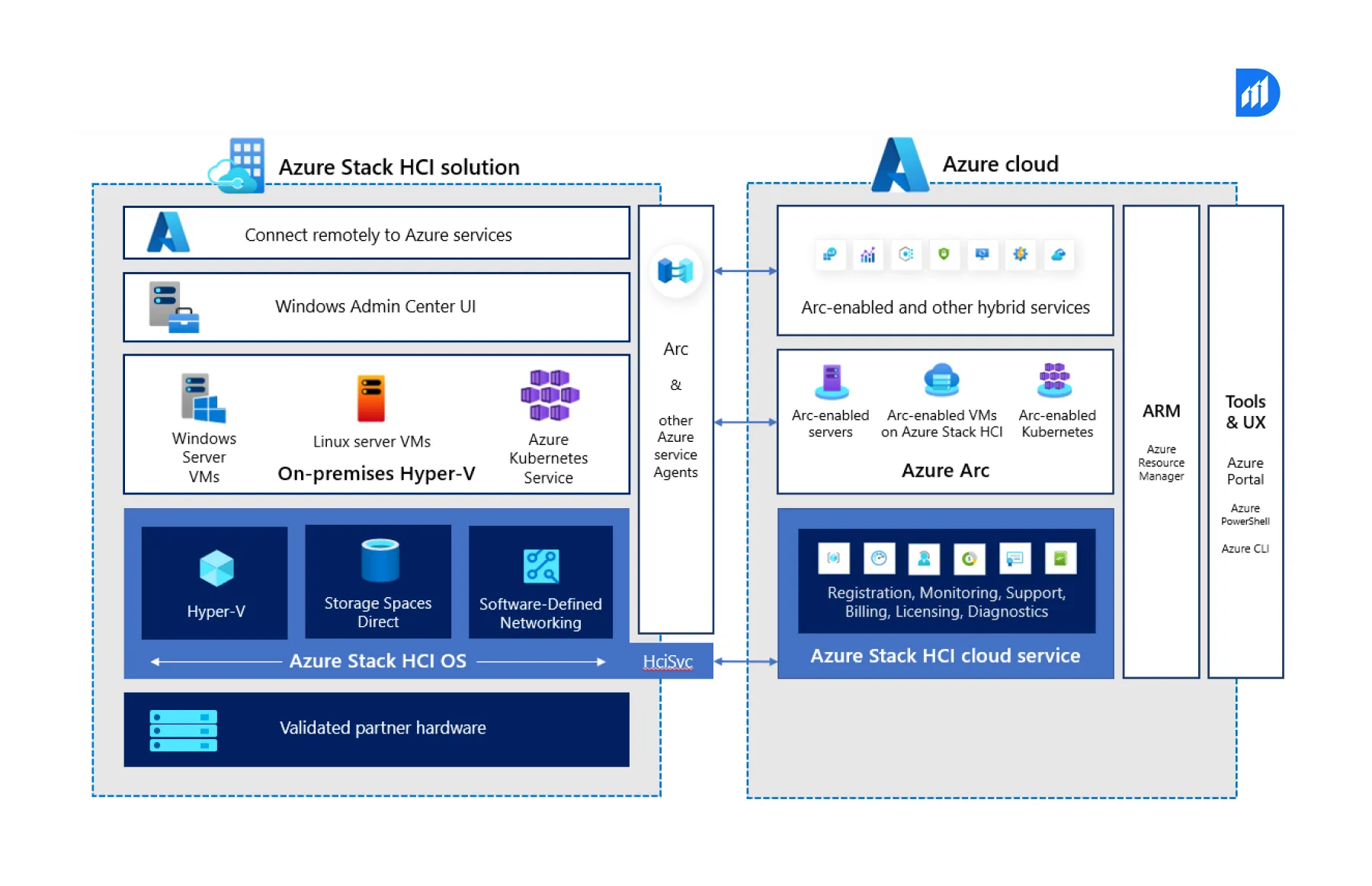
3. How to Implement Azure Stack HCI in Healthcare
Healthcare IT isn’t just about uptime, it’s about trust, privacy, and patient safety. Here’s how to implement Azure Stack HCI with healthcare-grade compliance.
Technical Blueprint:
- Core Components
- 2+ Node Hyper-Converged Infrastructure with redundancy
- Storage Spaces Direct with encryption and replication
- Software Defined Networking for segmenting PHI and non-PHI traffic
- Azure Arc for unified hybrid management
Healthcare-Specific Settings:
- PHI Isolation
Build separate VNets to logically segment Protected Health Information. - Encryption
Enforce AES 256-bit encryption on data at rest and in transit. - Access Controls
Use healthcare-role-aligned RBAC with multifactor authentication. - Audit Logging
Enable deep logging for both data access and administrator activity, critical for HIPAA audits.
4. Security Implementation Strategy
Security is the heartbeat of compliance. Here’s how to architect secure virtualization across Azure Stack HCI:
Network Security:
- Use Network Security Groups (NSGs) to tightly control east-west and north-south traffic.
- Implement Web Application Firewall (WAF) for public-facing services.
- Deploy Azure Firewall for centralized threat management.
- Enable DDoS Protection to guard perimeter resources.
Identity and Access:
- Integrate with Active Directory Domain Services (AD DS).
- Sync to Azure AD for seamless hybrid identity control.
- Use Privileged Access Management (PAM) to isolate sensitive admin tasks.
- Enforce Just-in-Time (JIT) Access to minimize attack windows during maintenance.
5. Azure Stack HCI PCI DSS Compliance Steps for Finance
In finance, performance and compliance go hand-in-hand. Azure Stack HCI can meet PCI DSS mandates while supporting modern, high-performance infrastructure.
PCI DSS Compliance Essentials:
- Requirement 1: Secure Network Controls
Deploy Azure Firewall, define NSGs, and use ACLs for strict segmentation. - Requirement 3: Encrypt Stored Cardholder Data
Use BitLocker on all drives, encrypt with Storage Spaces Direct, and manage keys via Azure Key Vault. - Requirement 6: Maintain Secure Systems
Standardize patching and use Windows Update for Business. Align with Azure security baselines.
Financial-Grade Tech Stack:
- Processors: Intel Xeon Gold / AMD EPYC with AES-NI
- Memory: Minimum 128GB RAM per node
- Storage: NVMe SSDs for cache + enterprise SSDs for volume
- Network: At least 25GbE connectivity
Disaster Recovery Plan:
- Configure Storage Replica for geo-redundancy.
- Use Azure Site Recovery for VM failover.
- Define RPO under 15 minutes and RTO under 4 hours.
Meeting Industrial Security Regulation with Azure Stack HCI
Industries like manufacturing, finance, and healthcare operate under heavy regulatory pressure. Deploying Azure Stack HCI in such environments isn’t just a tech upgrade, it’s a compliance-critical move.
Especially in operational technology (OT) environments, where uptime is sacred and security can’t be compromised, Azure Stack HCI helps balance security, performance, and compliance requirements.
OT and IT: Converging Without Compromising
Integrating OT with IT calls for strategy-first architecture. Here’s what that looks like in action:
Network Segmentation Blueprint
- Air-gap critical control networks from IT environments
- Create DMZs for safe IT-OT data exchange
- Deploy industrial-grade firewalls with deep packet inspection
- Secure remote access with role-based controls and multi-factor authentication
Real-Time Workload Support
- Set CPU reservations for latency-sensitive OT applications
- Use QoS to prioritize control traffic
- Assign dedicated NICs to critical workloads
- Optimize VM settings to meet deterministic performance targets
This convergence isn’t optional anymore, it’s a core compliance requirement under industrial security regulations.
Building a Secure Foundation: Azure Stack HCI Security Architecture
Whether you’re working toward Azure Stack HCI PCI DSS compliance steps, implementing it in healthcare, or aligning with financial regulations, security architecture is your blueprint.
A 4-Layered Security Framework
Physical Security
- Biometric access in data centers
- Real-time environmental monitoring
- Hardware tamper detection protocols
- Secure decommissioning and disposal
Infrastructure Security
- Secure and measured boot implementations
- HSM (Hardware Security Module) integrations
- Firmware attestation procedures
- Hardened hypervisor configurations
Platform Security
- Windows Defender ATP embedded
- Automated patch management
- Secure baseline configuration policies
- Proactive vulnerability scanning and remediation
Application Security
- Security scanning for containerized apps
- RASP (Runtime Application Self-Protection) tools
- Enforce secure coding policies
- Application performance monitoring for threat detection
Monitoring, Audit & Compliance Readiness Review
Azure Stack compliance isn’t achieved through checklists. It’s built into daily operations.
Centralized Governance with Azure Arc
- Cross-environment policy enforcement
- Real-time compliance reporting
- Unified monitoring across hybrid infrastructure
- Security posture benchmarking and remediation guidance
Core Technical Tools for Oversight
- Azure Monitor: System-wide telemetry collection
- Azure Security Center: Intelligent threat analytics
- Azure Sentinel: SIEM for threat hunting and automation
- Azure Policy: Enforces internal standards and data residency policies
With these tools, compliance becomes part of your runtime, not just your reporting.
Performance Optimization for Regulated Environments
Your workloads don’t just need to run. They need to run predictably and securely.
Baseline Hardware Sizing
- CPU: 16 cores per node (with AES-NI for encryption)
- Memory: 64GB minimum; 128GB recommended
- Storage: 4+ drives per node (NVMe for cache, SSDs for capacity)
- Network: Dual 10GbE (25GbE preferred for high-throughput apps)
Performance Tuning Tips
- Pin critical workloads with processor affinity
- Reserve memory for compliance-bound applications
- Optimize I/O paths with RAID and tiered storage
- Tune NICs and virtual switches for secure virtualization performance
Reliable Backup and Recovery, Built for Regulation
Resilience matters, not just in practice, but on paper.
Data Protection Policies
- Follow the 3-2-1 rule (3 copies, 2 media types, 1 offsite)
- Automate verification of backups
- Set retention policies per regulatory guidance
- Use immutable storage to mitigate ransomware risks
Testing and Training
- Run disaster recovery drills monthly
- Maintain updated SOPs for recovery
- Train staff on response protocols
- Regularly test RTO and RPO to validate assumptions
For regulated industries, your backup isn’t complete until it’s tested.
Cost Optimization Without Compromising Compliance
Azure Stack HCI isn’t just secure, it can also be surprisingly efficient.
Understanding Total Cost of Ownership (TCO)
CapEx Considerations:
- Hardware purchase and setup
- Azure Stack HCI software and support
- Professional deployment services
- Compliance training for teams
OpEx Savings:
- Smaller data center footprint
- Reduced cooling and energy use
- Lower IT management effort
- Enhanced productivity from centralized control
Licensing Smart: Hybrid Benefits
- Use Azure Hybrid Benefit to repurpose existing Windows Server licenses
- Cut cloud consumption costs with hybrid rights
- Optimize SQL licensing for virtualized environments
- Maximize ROI from your Enterprise Agreement investments
Integrating Emerging Technologies
Artificial Intelligence & Machine Learning (AI/ML)
Azure Stack HCI supports on-prem AI/ML workloads, helping organizations meet data residency policies and secure virtualization requirements.
- Train ML models locally while protecting sensitive data
- Connect securely with Azure Machine Learning for scalable compute
- Useful for healthcare, where privacy regulations are strict and predictive analytics are key
Edge Computing
Azure Stack HCI enables you to bring compute power closer to where data is generated, while still meeting audit & compliance readiness standards.
- Deploy in remote sites or branch offices
- Maintain centralized governance and policy enforcement
- Critical for manufacturing, energy, and industries with field operations under industrial security regulations
Building a Continuous Improvement Framework
Modern hybrid infrastructures demand continuous oversight. Here’s how to keep your Azure Stack HCI environment secure, high-performing, and compliant:
Performance Monitoring
- Establish baseline metrics to evaluate system behavior
- Enable automated alerting for anomalies or degradations
- Schedule regular capacity reviews to support scaling needs
- Integrate with Azure Monitor for visibility across hybrid systems
Security Posture Management
- Conduct regular security and compliance assessments
- Implement vulnerability scanning and remediation workflows
- Use updated threat intelligence to adapt to new risks
- Align your stack with Azure Stack HCI security architecture for finance or healthcare, based on your domain
- Maintain logs for audit logging and monitoring purposes
Final Thoughts: Compliance is the Strategy
Azure Stack compliance isn’t optional for regulated industries, it’s the cornerstone of operational continuity. Whether you’re pursuing Azure Stack HCI PCI DSS compliance steps in finance or learning how to implement Azure Stack HCI in healthcare, your approach must be strategic.
What defines successful implementation?
- Clear alignment with regulatory mandates
- A well-architected security framework
- Consistent monitoring, tuning, and optimization
- Deep understanding of your industry’s audit & compliance readiness review criteria
The result? A hybrid infrastructure that delivers innovation without compromising trust.
Ready to Start?
At Durapid Solutions, we help organizations across regulated industries navigate the complexities of hybrid compliance. From initial planning to ongoing optimization, our experts build solutions aligned with your regulatory needs and business goals.
Book a free consultation today to design your Azure Stack HCI deployment with full confidence in compliance, security, and scale.
Contact Durapid Solutions: Your partner in secure digital transformation.



![Retail Cloud Market Size | Forecast [2035]](https://snapfier.s3.amazonaws.com/upload/photos/2025/05/jFydoAQeeELL9o4MFzxW_23_2f73bf93909fd8026b9915953c01200c_image.jpg)





